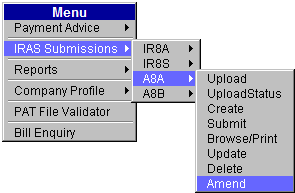
This option allows the user to make amendments in A8A batches (with a Sent status) that have been submitted to IRAS .
To amend Appendix 8A:
Click IRAS Submissions >> A8A >> Amend.
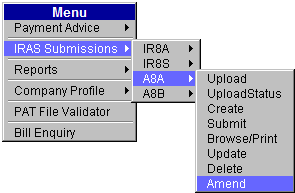
Main Menu
The Appendix 8A(A8A) Create Amendments page will be displayed.
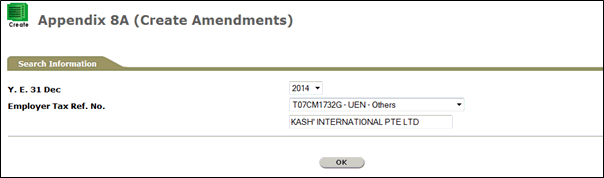
A8A Create Amendments Page
Select the Year (Y.E 31 Dec) and Employer Tax Ref No from the respective drop-down lists.
Click
![]() to retrieve the records to
be amended. The Appendix 8A(A8A)
Create Amendments page will be displayed.
to retrieve the records to
be amended. The Appendix 8A(A8A)
Create Amendments page will be displayed.
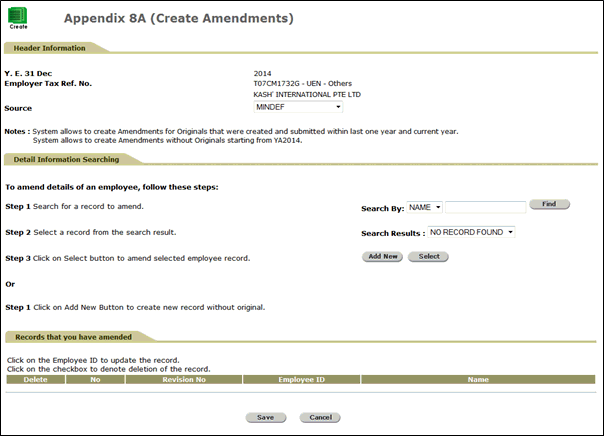
Appendix 8A(A8A) Create Amendments Search page
Search for the required employee record by entering the Name or ID.
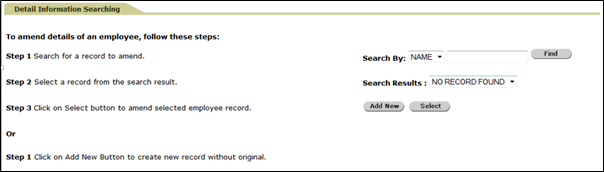
Search Criteria
Click ![]() . Search
results will be displayed.
. Search
results will be displayed.
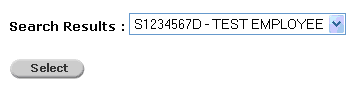
Search Results
To
amend the employee record, click the listed record from the Search Results and click ![]() .
Value of Place of Residence,
Utility & Hotel tab will be displayed.
.
Value of Place of Residence,
Utility & Hotel tab will be displayed.
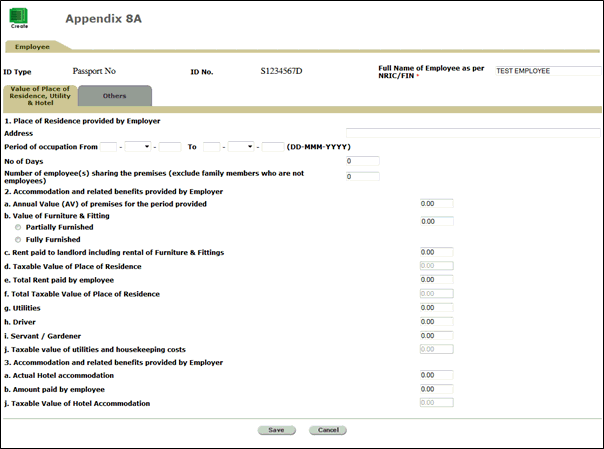
Amend Details - Value of Place of Residence, Utility & Hotel tab
Enter the required details in Value of Place of Residence, Utility & Hotel tab.
Click Others tab to enter the required information.
Click
 to save the record. You will be re-directed to the Appendix
8A A8A(Create Amendments) Search page, along with the record
you have amended.
to save the record. You will be re-directed to the Appendix
8A A8A(Create Amendments) Search page, along with the record
you have amended.
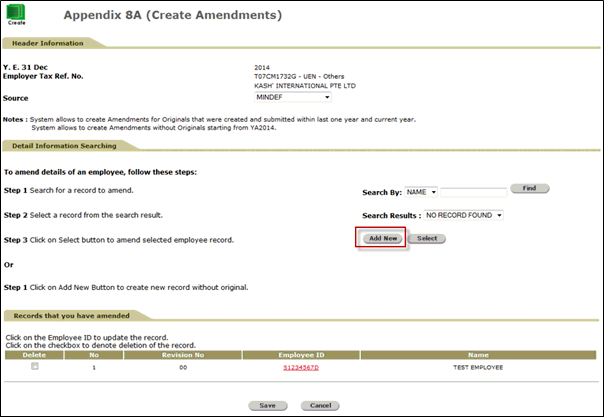
A8A Create Amendments Search page - Saved Amendments
Click
 to create new employee record without original. This will direct
you to the screen shown below.
to create new employee record without original. This will direct
you to the screen shown below.
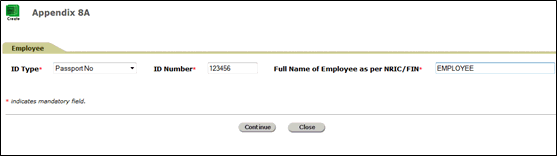
Create Employee page
Select the ID Type from the drop-down list and the ID No for the selected ID Type. Refer to the below table for ID Type selection.
Type |
Description |
Format of the ID |
NRIC |
Applicable for a Singapore Citizen or Permanent Resident |
with prefix ‘S/T’ |
FIN |
Applicable for a foreigner who is holding a work permit or employment pass |
with prefix ‘F/G’ |
Immigration File Ref No (IMS) |
Applicable to foreign workers. This number is issued by ICA to foreign workers | NNNNNNNNC N is numeric and C is a check digit |
Work Permit (WP) |
Work Permit No. |
N_NNNNNNNC (where _ is a space) N is numeric and C is a check digit. |
Malaysia I/C (M I/C) |
Malaysian I/C. Applicable only for the following designations:
|
Consists of 7 to 8 alphanumeric characters or 12 numeric characters. |
Passport No (PP) |
Passport Number. Applicable only for the following designations:
|
|
Enter Full Name of Employee as per NRIC/FIN.
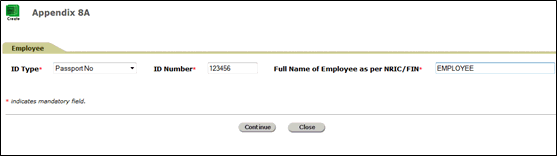
Create Employee page
Click
 . The Value of Place
of Residence, Utility & Hotel tab will be displayed.
. The Value of Place
of Residence, Utility & Hotel tab will be displayed.
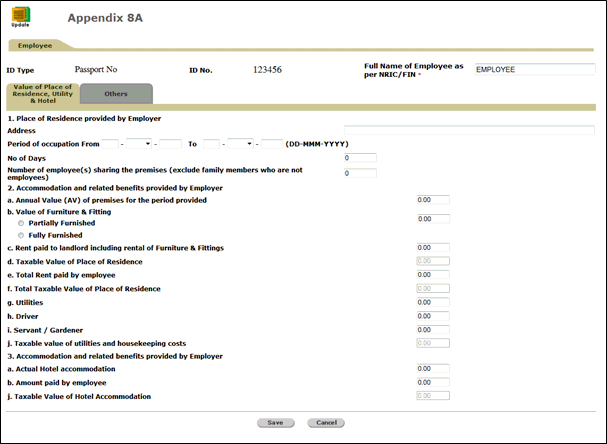
Amend Details Page
Enter the Value of Place of Residence, Utility & Hotel details on the fields provided.
Click
 . Enter the required information.
. Enter the required information.
Click
 .
You will be re-directed to the Appendix 8A A8A (Create Amendments)
page along with the created/saved record.
.
You will be re-directed to the Appendix 8A A8A (Create Amendments)
page along with the created/saved record.
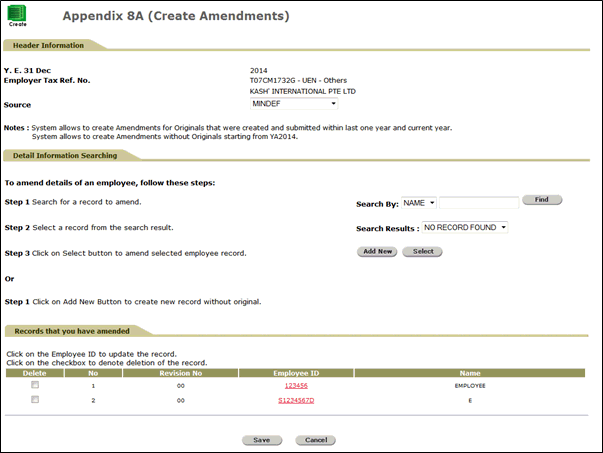
A8A Create Amendments Search page - Saved Amendments
To
save the A8A batch, click  . A confirmation
message, together with a batch number (Batch No), will be displayed.
. A confirmation
message, together with a batch number (Batch No), will be displayed.
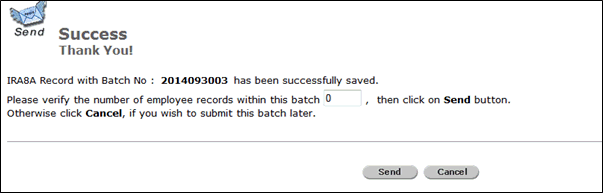
Confirmation Message
To
send the A8A to IRAS, verify the records by entering the number of
employee records within the batch, and then click  .
.
If the number of employee records is entered incorrectly, an error message will be displayed.
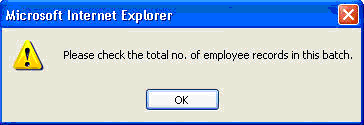
Error Message
If number of employee records is entered correctly, a confirmation pop-up message will be displayed.
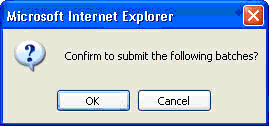
Confirmation Submission Message
|
Ensure that the batch does not contain any employees with no amount declaration ($0 amounts) and the Send Status is Success. |
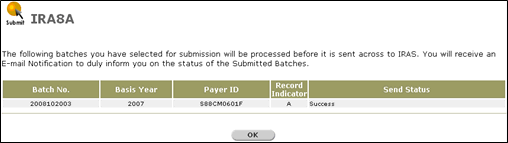
A8A Sent - Confirmation Message
Click
![]() to go back to the Provident And
Tax – Web Main Menu.
to go back to the Provident And
Tax – Web Main Menu.
© CrimsonLogic Pte Ltd