![]()
To check the upload status of the Appendix 8A form, refer to Checking Status of Upload for the steps.
|
|
To check the upload status of the Appendix 8A form, refer to Checking Status of Upload for the steps. |
To upload Appendix 8A:
Click IRAS Submissions >> A8A >> Upload.
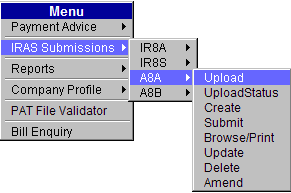
Main Menu
The A8A Upload page will be displayed.
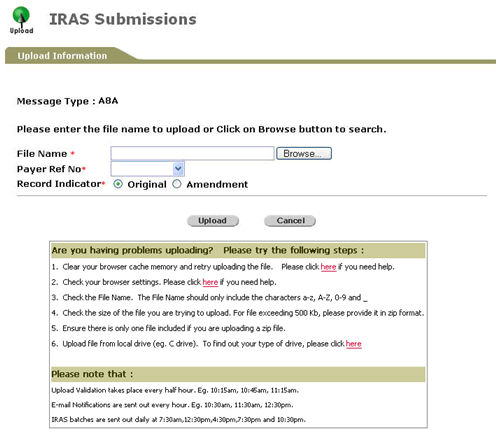
A8A Upload Page
Enter the filename to upload or click ![]() to search/select the text file to be uploaded.
to search/select the text file to be uploaded.
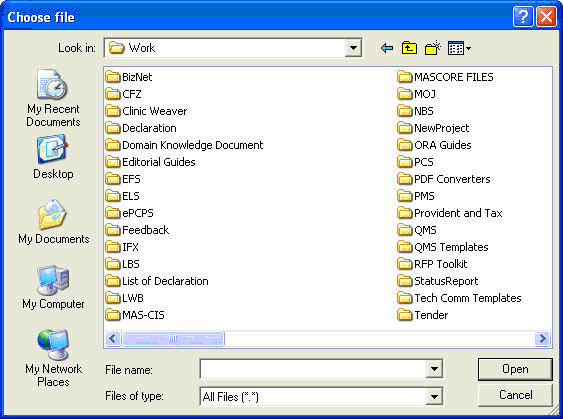
File Upload Window
Once a text file has been selected, click ![]() to open the file. You will be re-directed to the A8A Upload page.
to open the file. You will be re-directed to the A8A Upload page.
Select the Payer Ref No from the dropdown list.
![]()
Payer Ref No Field
Specify the Record Indicator.
![]()
Record Indicator Field
Click ![]() and then select OK. A confirmation message will be displayed.
and then select OK. A confirmation message will be displayed.
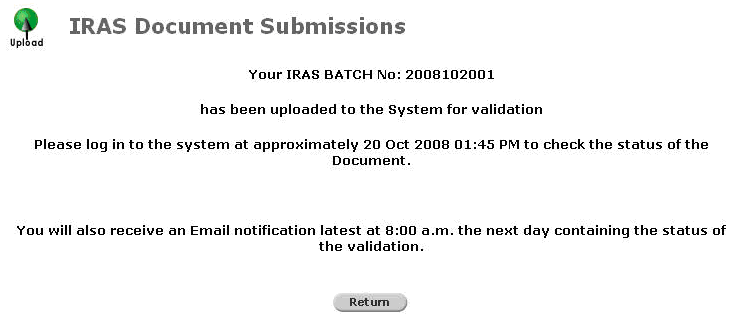
A8A - Upload - Success Message