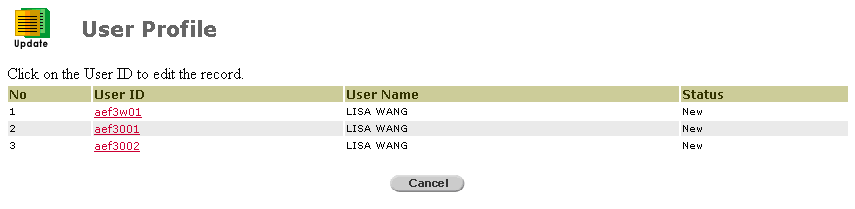
SMS Alert Service
The SMS Alert Service is a feature designed to send timely reminders to PAT system users on their CPF submissions.
SMS messages will be sent every month to SMS Subscribers with pending CPF submissions or preparations, reminding them to submit their CPF submissions before the deadline.
The user can subscribe to SMS Service by following the steps below.
For a new PAT subscriber, the user can set it up during the Initial Company setup.
To set up SMS alert service:
Click on a User ID hyperlink.
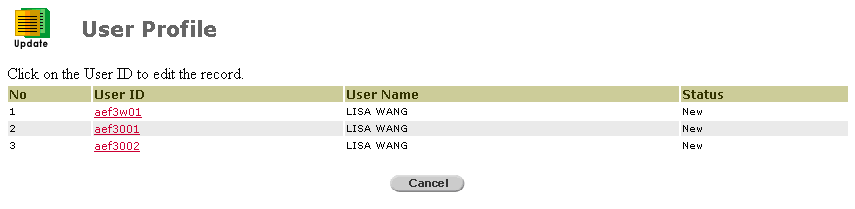
User Profile Setup
The User Profile Entry page will be displayed.
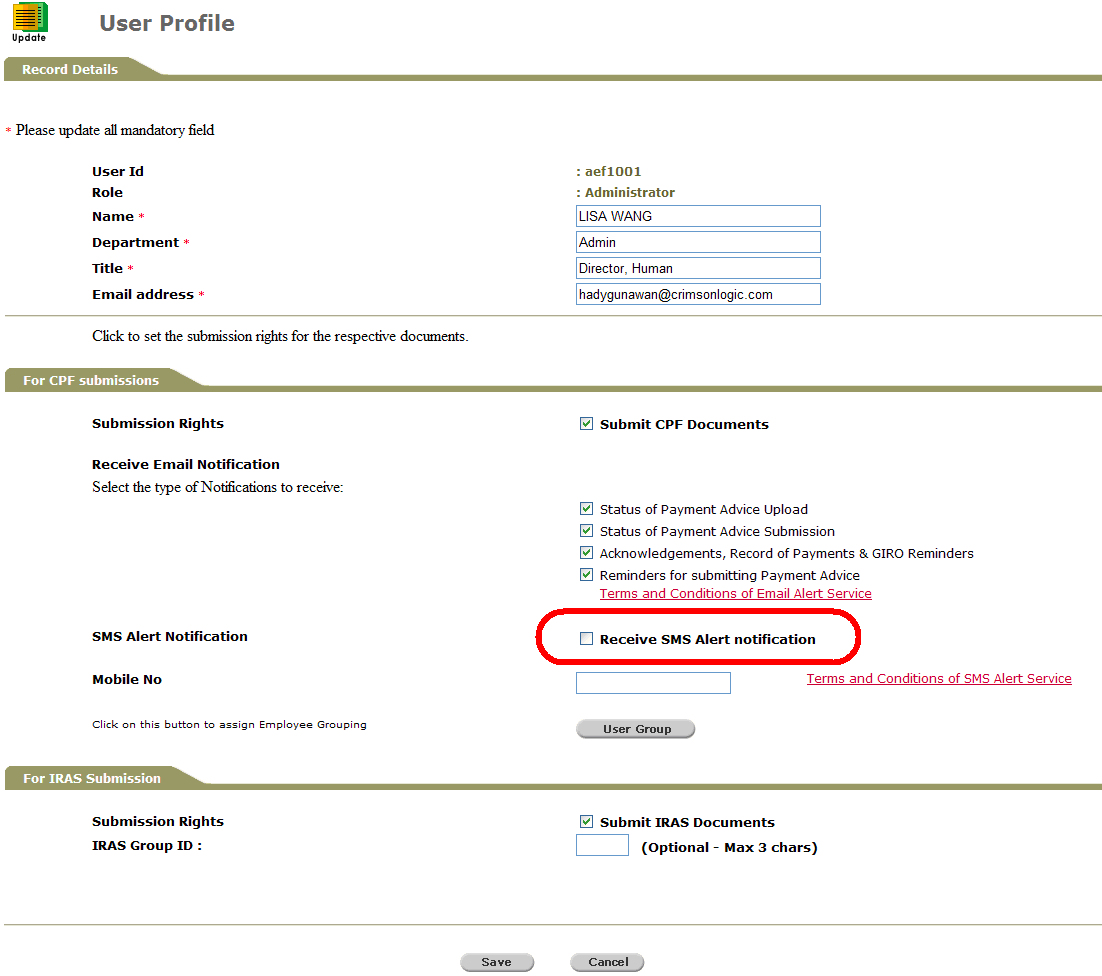
User Profile Entry Page
Mark the Receive SMS Alert notification checkbox and then provide a valid mobile number belonging to the firm to which the SMS Alerts will be sent. Fill out all the other mandatory fields.
Click ![]() .
.
Alternatively, the SMS Alert Service can be subscribed from User Update option.
From Provident And Tax - Web Main Menu, click Company Profile >> User >> Update.
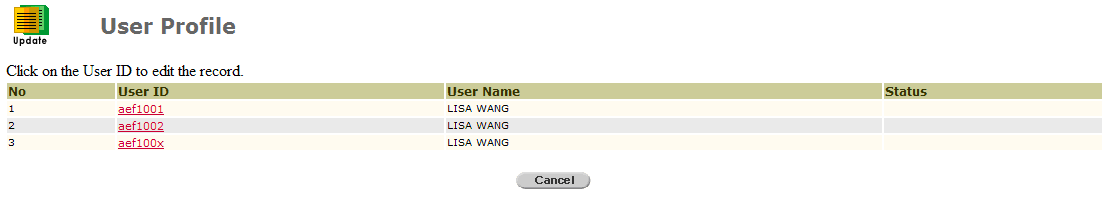
User Profile Setup
Select the User ID that you wish to update the settings. The User Profile Entry page will be displayed.
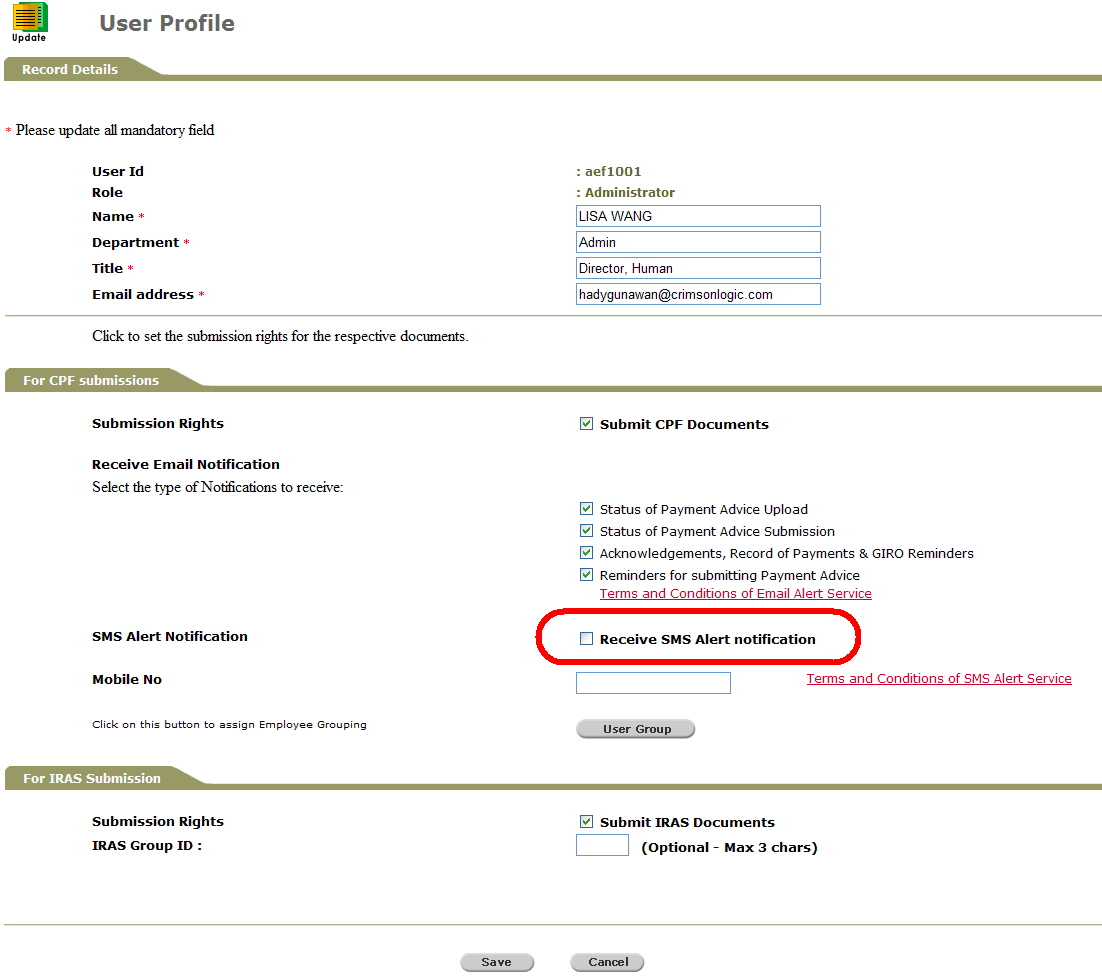
User Profile Entry page
Mark the Receive SMS Alert notification checkbox and then provide a valid mobile number belonging to the firm to which the SMS Alerts will be sent.
Click ![]() .
.
For users who have subscribed to SMS Alerts, an SMS will be triggered if they have a pending submission for CPF. To check the details of the pending submission (the alert of which they received the SMS), the user needs to login to the PAT system and check the details from the PAT home page.
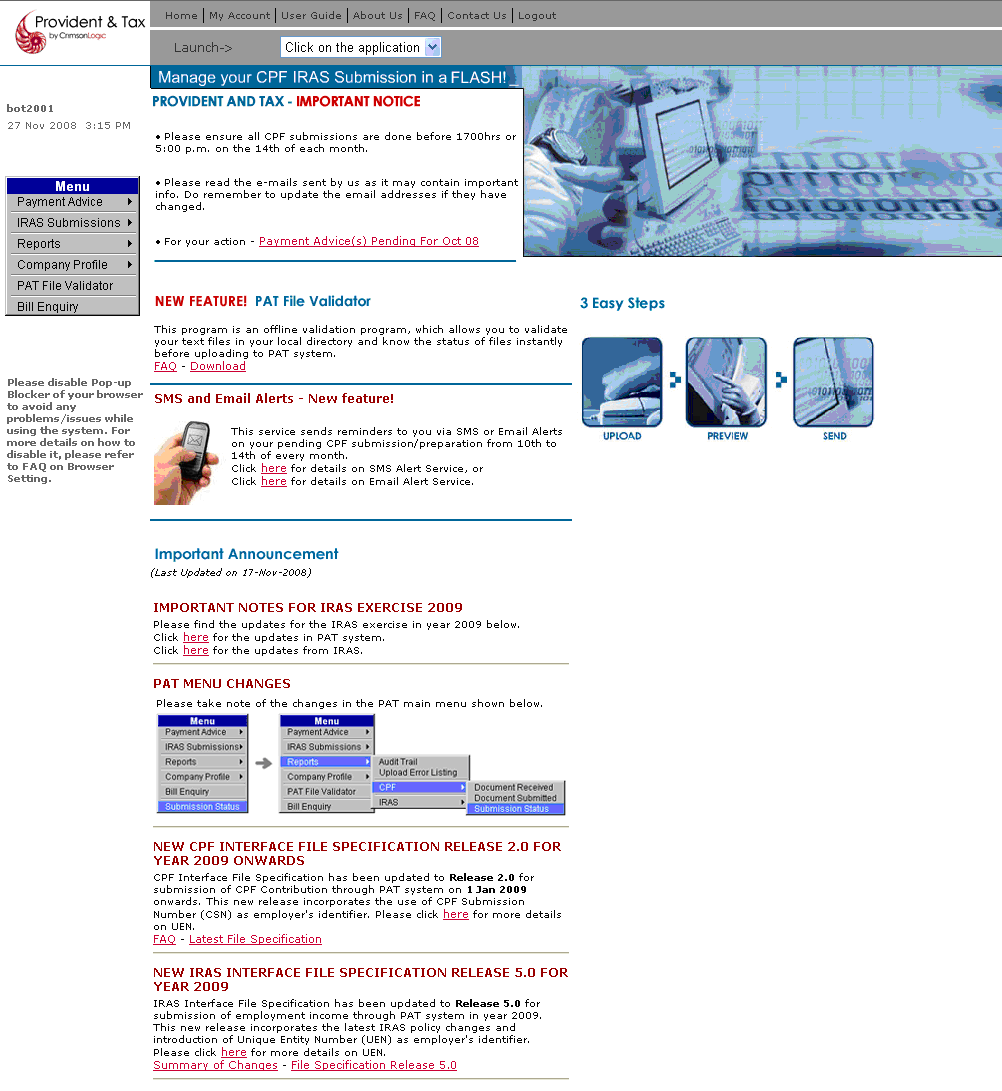
Provident and Tax Homepage
Click the Payment Advice Pending For... hyperlink. The system will display a pop-up window with the details of the SMS.
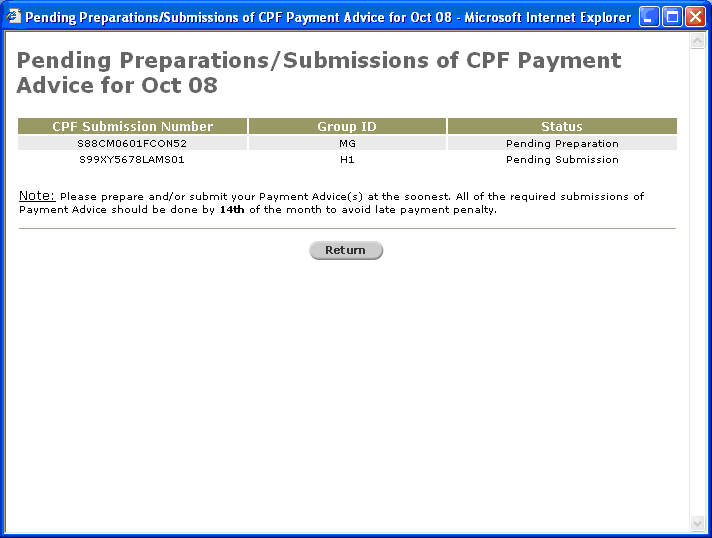
Pending Preparations/Submissions Page