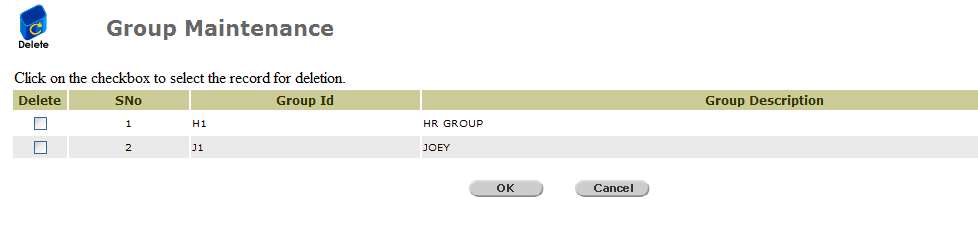
To delete an employee group information:
Click Company Profile >> Employee Group >> Delete.
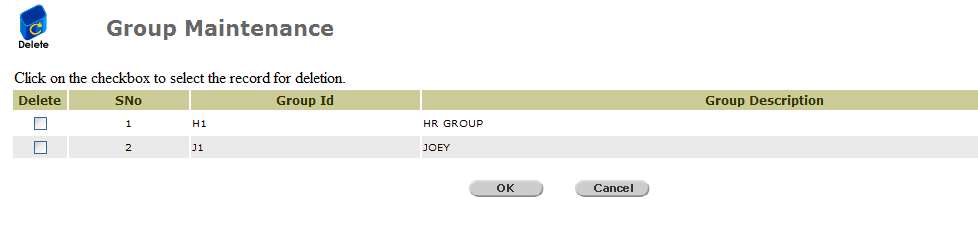
Delete Employee Group Page
To delete the record, mark the corresponding checkbox of the subsidiary that you wish to delete.
Click ![]() . A confirmation message will be displayed.
. A confirmation message will be displayed.
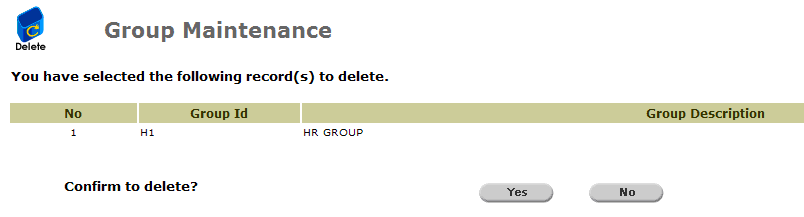
Confirmation Page
To proceed, click ![]() . A confirmation page will be displayed.
. A confirmation page will be displayed.
|
|
Please note that deletion of group is not allowed if there are employees assigned to that group. |
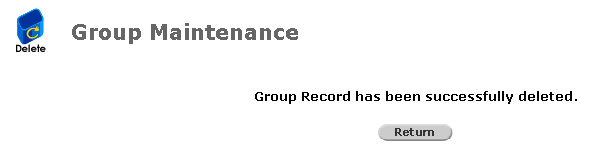
Confirmation Page
Click ![]() to go back to the Delete Employee Group page.
to go back to the Delete Employee Group page.