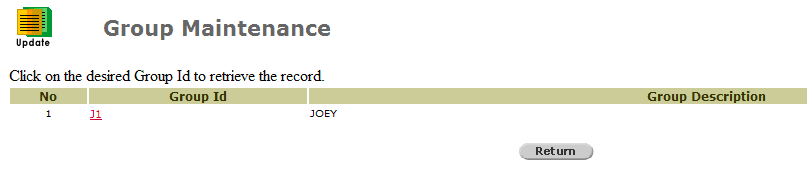
To update an employee group:
Click Company Profile >> Employee Group >> Update. The Update Employee Group page will be displayed.
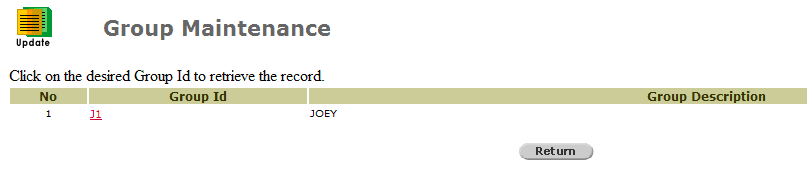
Update Employee Group Page
Click the Group ID hyperlink of the Employee Group to be updated. The Update Group Information page will be displayed.
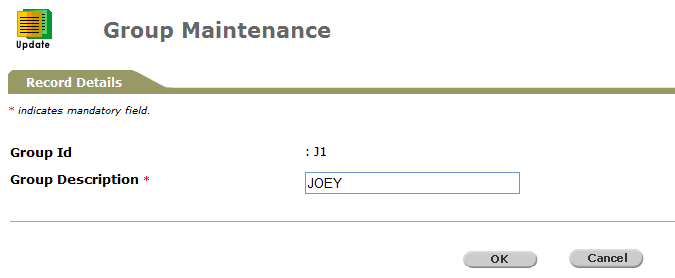
Update Group Information Page
Update the Group Description, and then click ![]() . A confirmation message will be displayed.
. A confirmation message will be displayed.
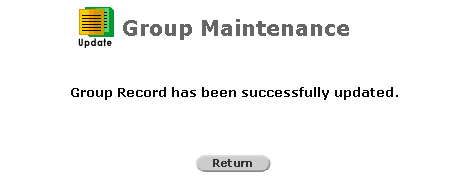
Confirmation Message
Click ![]() to go back to Update Employee Group page.
to go back to Update Employee Group page.