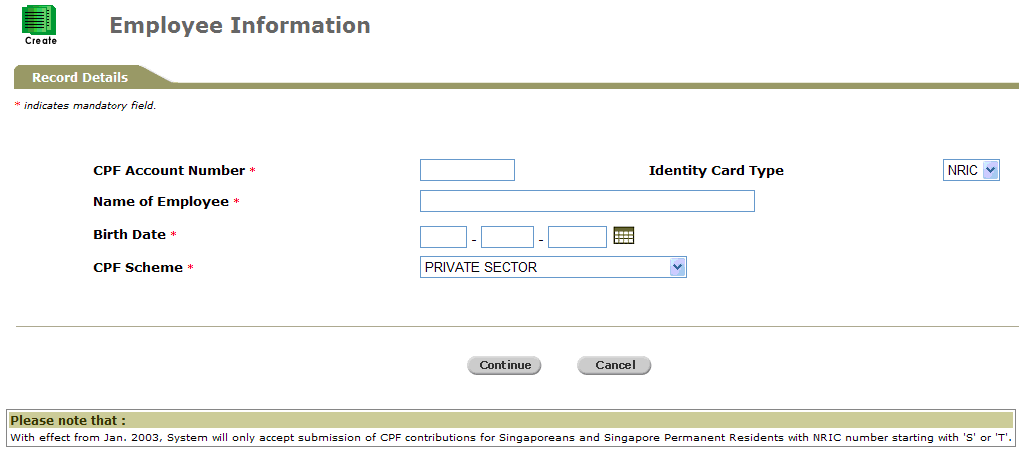
To create employee information:
Click Company Profile >> Employee >> Create. The Create Employee Information page will be displayed.
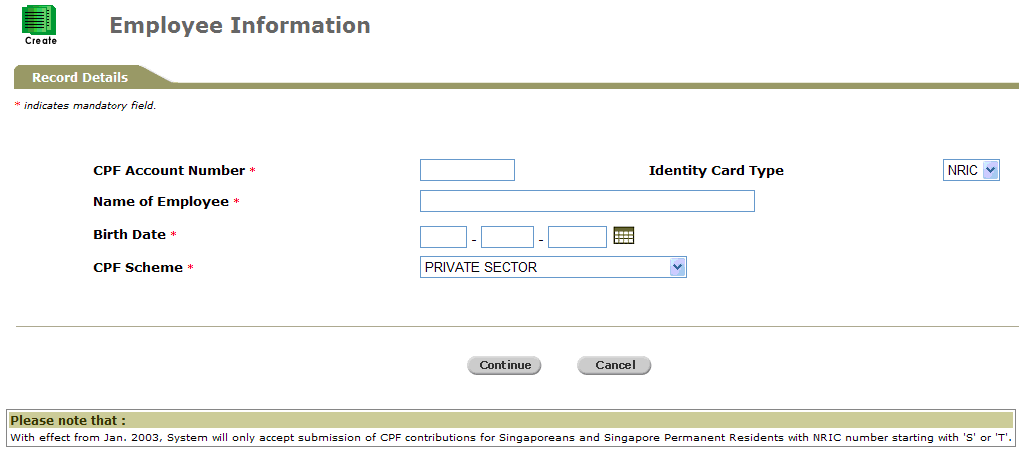
Create Employee Information Page
Enter information on the fields provided.
Click ![]() to input more information.
to input more information.
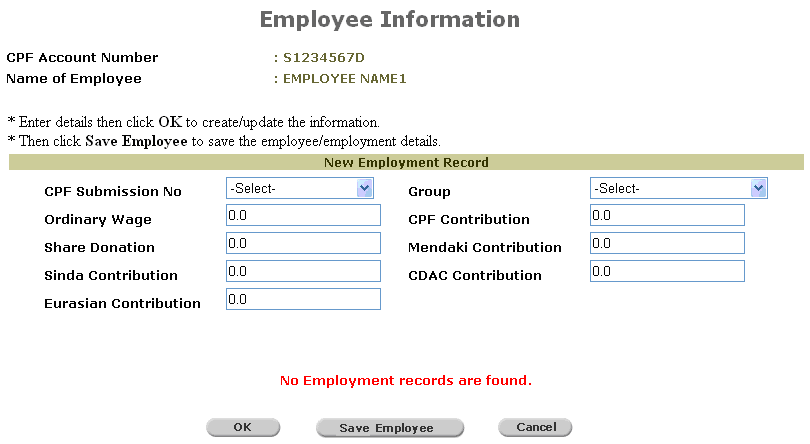
Employee Information Page
Click ![]() to save the record.
to save the record.
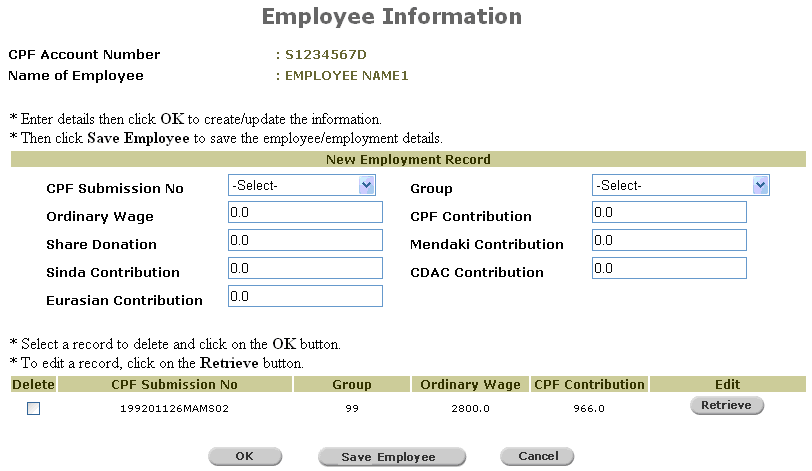
Employee Information - Saved
Click ![]() . A confirmation message will be displayed.
. A confirmation message will be displayed.
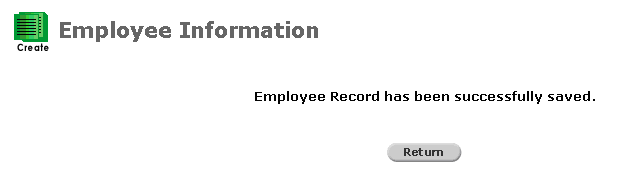
Confirmation Message
Click ![]() to go back to the Create Employee Information page.
to go back to the Create Employee Information page.