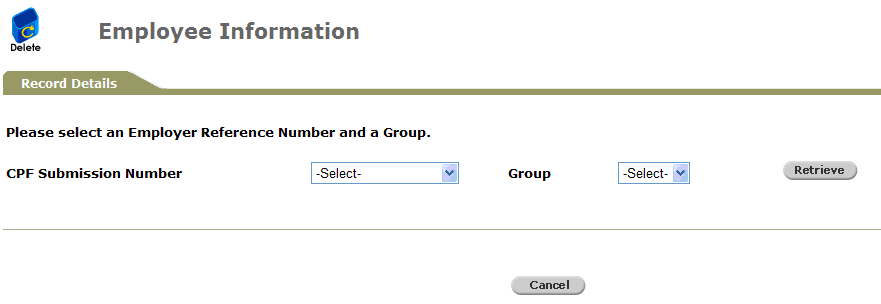
To delete employee information:
Click Company Profile >> Employee >> Delete. The Employee Information Record Details page will be displayed.
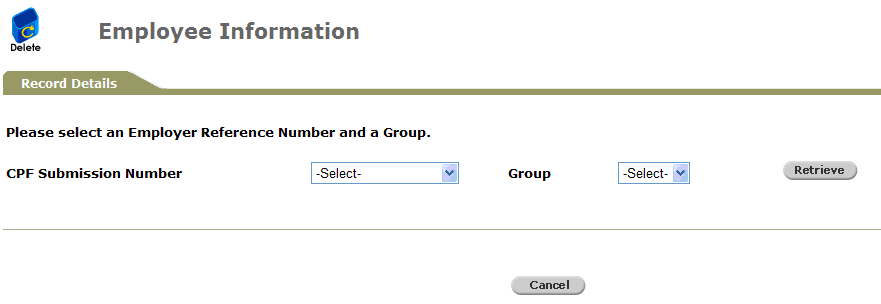
Employee Information Record Details Page
Select the CPF Submission Number and Group from the dropdown lists.
Click![]() to display a list of employee records.
to display a list of employee records.
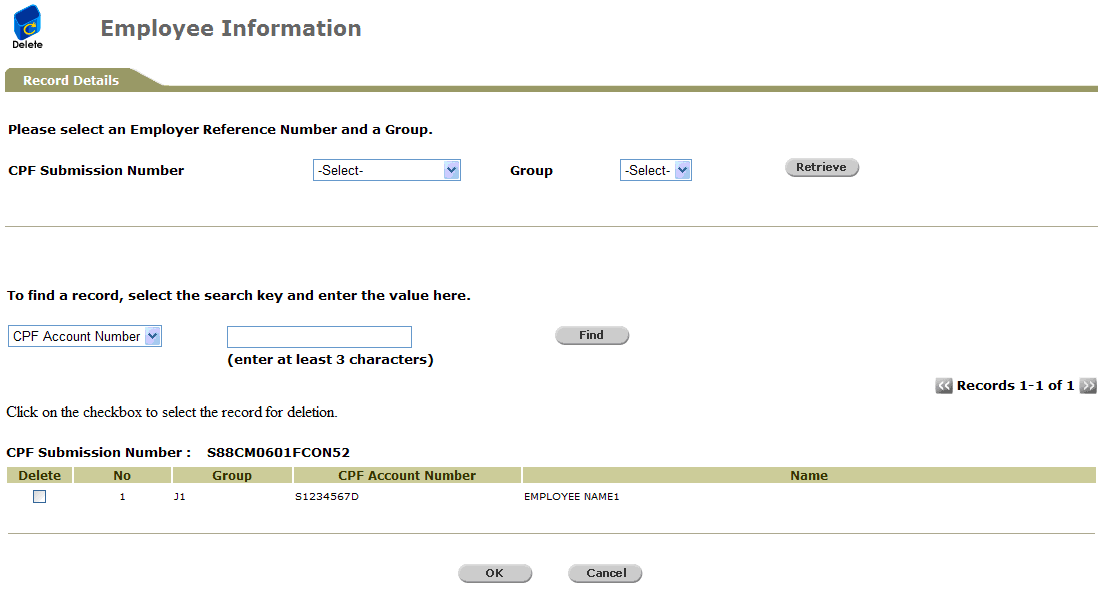
Delete Employee Information Page
|
|
Deletion is only allowed if the employee does not exist in any Payment Advice. |
Mark the checkbox of the employee record to be deleted, and then click ![]() . A confirmation page will be displayed.
. A confirmation page will be displayed.
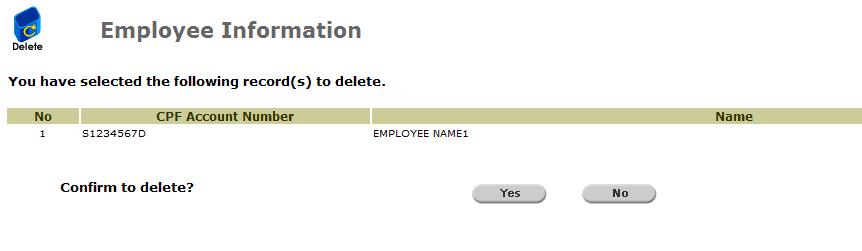
Confirmation Page
Click ![]() . A confirmation message will be displayed.
. A confirmation message will be displayed.
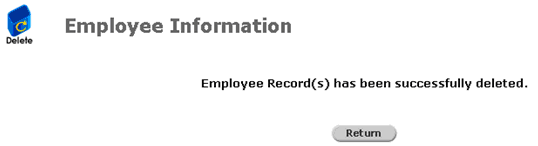
Confirmation Message
Click ![]() to go back to the Delete Employee Information page.
to go back to the Delete Employee Information page.
|
|
To retrieve employees’ records that belong to another CPF Submission Number, select another CPF Submission number and then click
To search for employee records, enter a partial search criterion by entering the CPF Account Number or Name, and then click
To view the succeeding employee records, click |