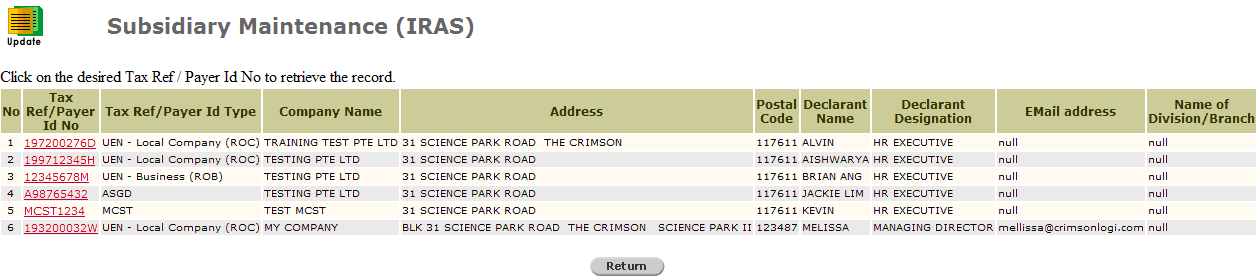
To update an IRAS record:
Click Company Profile >> Subsidiary >>IRAS >> Update. The Update IRAS Records page will be displayed.
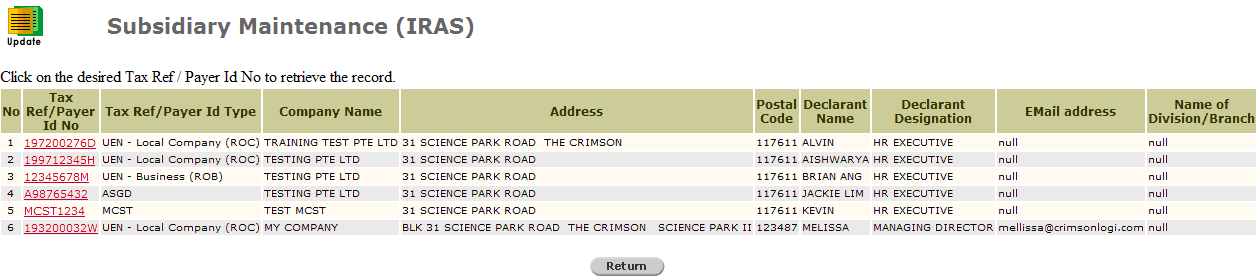
Update IRAS Records Page
Click the Tax Ref/Payer ID No hyperlink of the record to be updated. The Update IRAS Record Information page will be displayed.
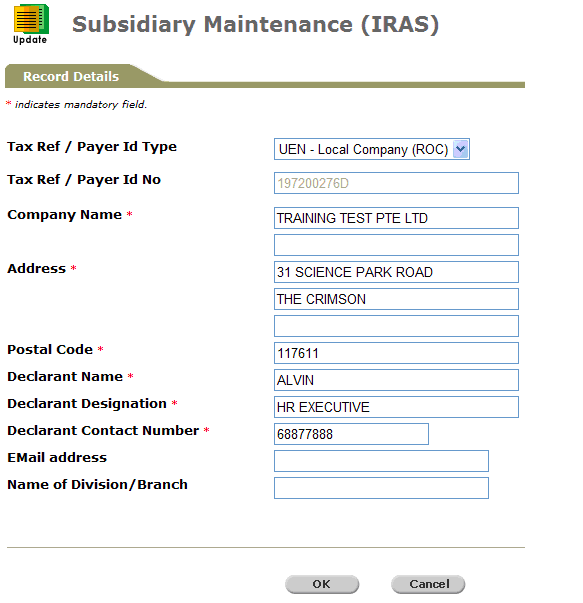
Update IRAS Record Information Page
Update all of the necessary information, and then click ![]() . A confirmation message will be displayed.
. A confirmation message will be displayed.
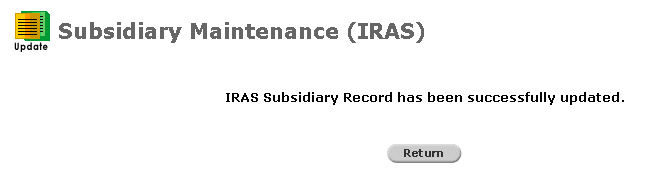
Confirmation Message
Click ![]() to go back to the Update IRAS Records page.
to go back to the Update IRAS Records page.