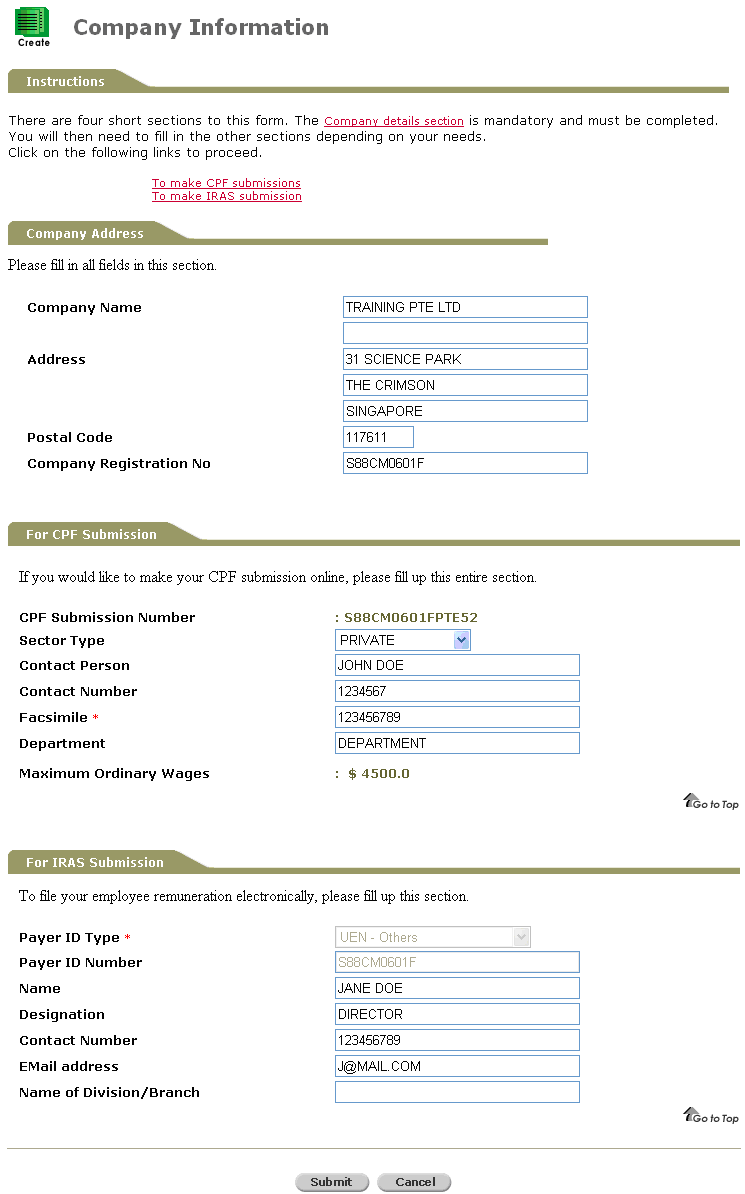
This option allows the user with an Administrator Right to change company information, such as address, telephone number, etc.
To update company information:
Click Company Profile >> Company >> Update. The Company Information page will be displayed.
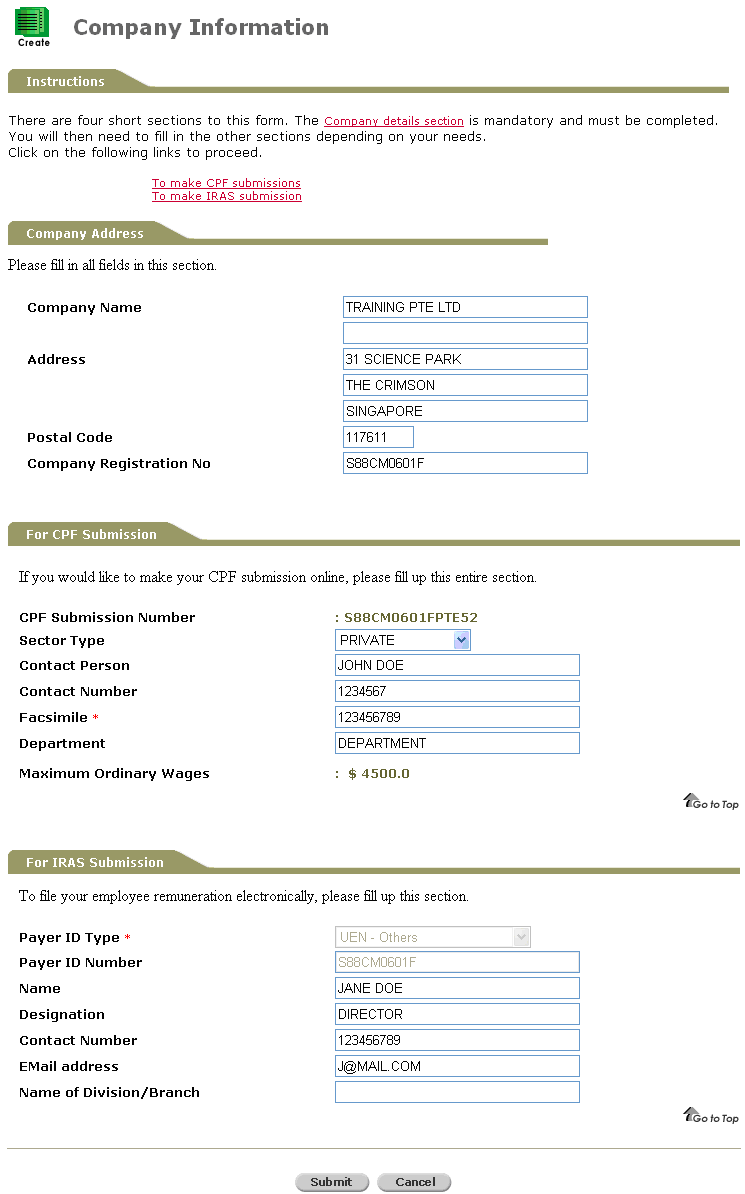
Company Information Page
Enter all of the necessary information and then click ![]() . A confirmation message will be displayed.
. A confirmation message will be displayed.
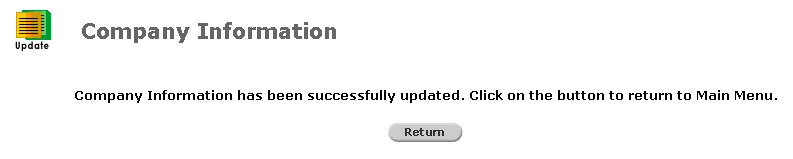
Confirmation Message
Click ![]() to go back to the Provident And Tax – Web Main Menu.
to go back to the Provident And Tax – Web Main Menu.