![]()
To check the upload status of the IR8S form, refer to Checking Status of Upload for the steps.
|
|
To check the upload status of the IR8S form, refer to Checking Status of Upload for the steps. |
To upload IR8S Batch:
Click IRAS Submissions >> IR8S >> Upload.
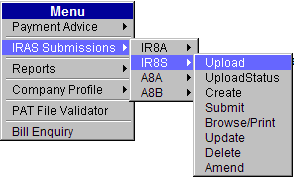
Main Menu
The IR8S Upload Search page will be displayed.
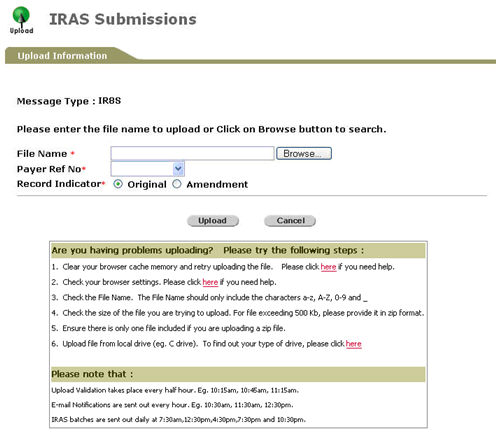
IR8S Upload Search Page
Enter the filename to upload or click ![]() to search/select the text file to be uploaded.
to search/select the text file to be uploaded.
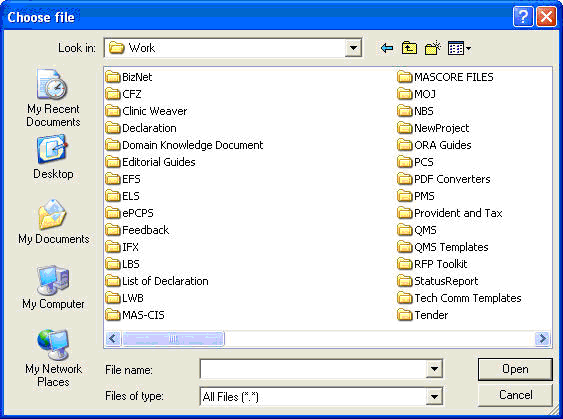
File Upload Window
Once text file has been selected, click ![]() .
.
Select the Payer Ref No from the dropdown list.
![]()
Payer Ref No Field
Specify the Record Indicator.
![]()
Record Indicator Field
Click ![]() . A confirmation message will be displayed.
. A confirmation message will be displayed.
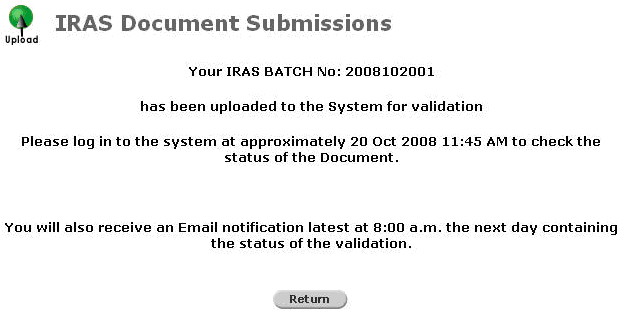
IR8S Document Submission - Confirmation Message