Click the here hyperlink of User Profile as shown in ![]() . The User Profile page will be displayed.
. The User Profile page will be displayed.
This option allows the user with an Administrator ID to set up the following:
User Profile (such as name and designation) and Submission Rights
Subscription to SMS Alert Service, if required
To setup a user profile and subscription to SMS alert service:
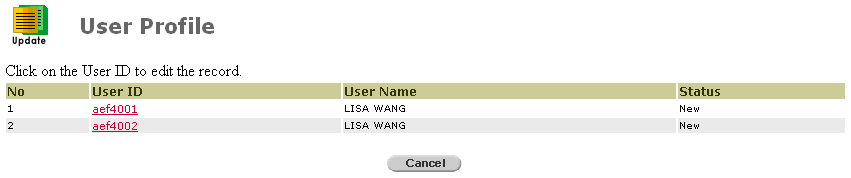
User Profile Page
Click the User ID hyperlink to set up its User Profile. The User Profile Entry Page will be displayed.
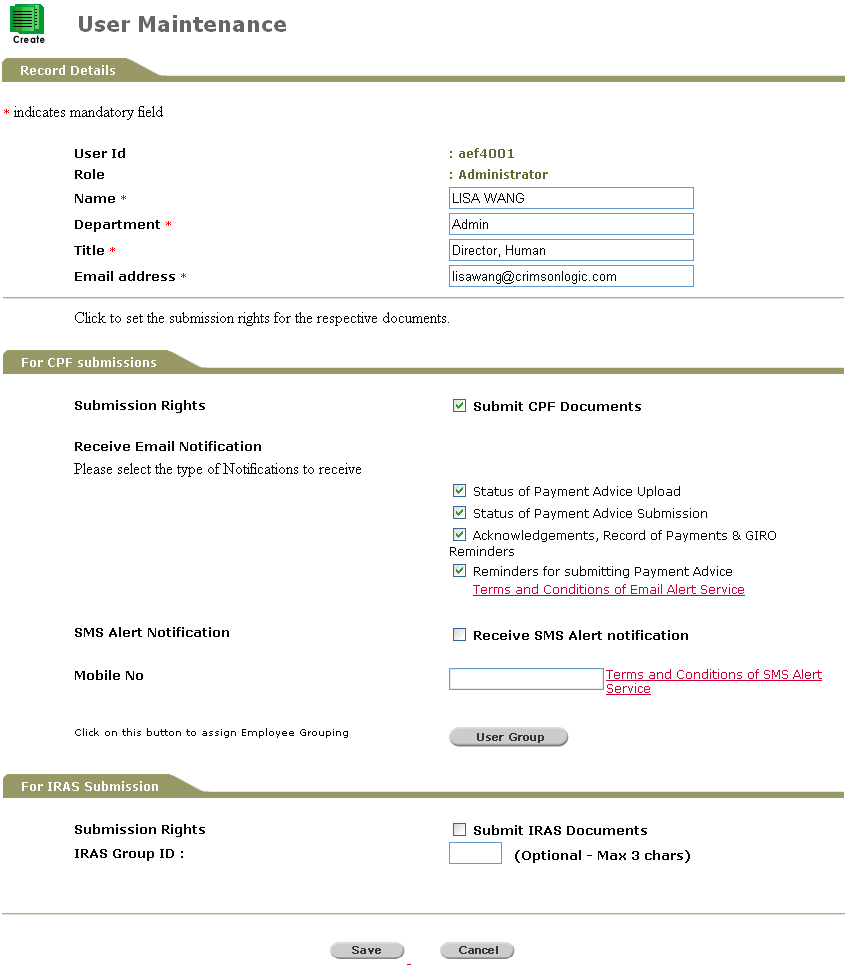
User Profile Entry Page
Enter information on all of the mandatory fields.
|
|
Mandatory fields are indicated by an asterisk "*". |
Select the Type of Notifications that you wish to receive by marking the respective checkboxes.
If you want to receive an SMS Alert, mark the Receive SMS Alert notification checkbox and then provide a valid Mobile No of the firm to which the SMS Alerts will be sent.
|
|
Each SMS Alert sent successfully is charged at $0.30 to the users' account. |
Click ![]() . The User Profile - Assign User Group for CPF Documents page will be displayed.
. The User Profile - Assign User Group for CPF Documents page will be displayed.
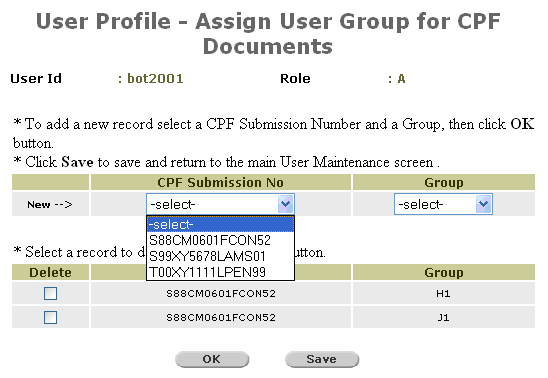
User Profile - Assign User Group for CPF Documents Page
Select the CPF Submission Number and Group that are applicable to the user.
Click ![]() . The new entry will be added with the selected values. If more groups are needed to be set up, repeat the prior step until all groups have been added.
. The new entry will be added with the selected values. If more groups are needed to be set up, repeat the prior step until all groups have been added.
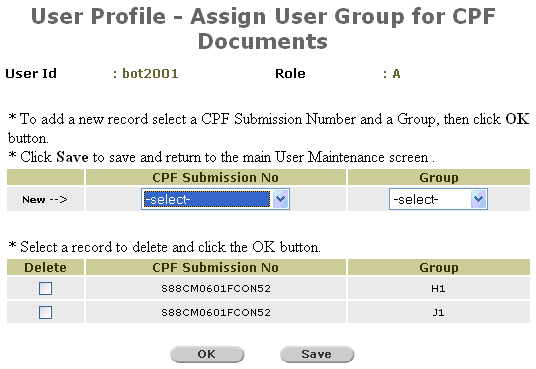
User Profile - Assign User Group for CPF Documents Page
Click ![]() . A confirmation message will be displayed.
. A confirmation message will be displayed.
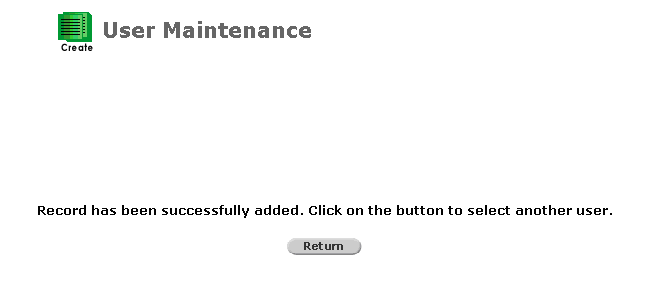
Added User Profile - Confirmation Message
Click ![]() to go back to the previous screen.
to go back to the previous screen.
Once the set up is complete, the Provident And Tax - Web Main Menu page will be displayed.
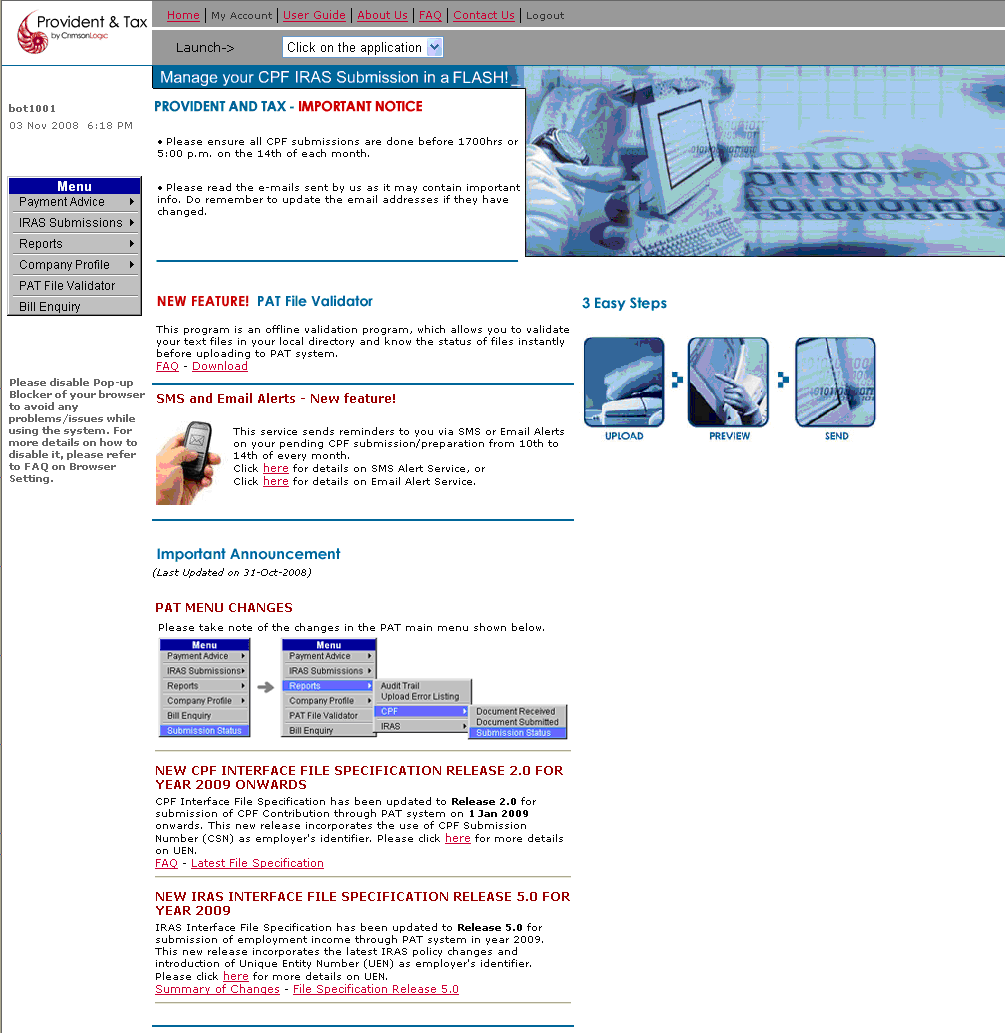
Provident And Tax - Web Main Menu Page