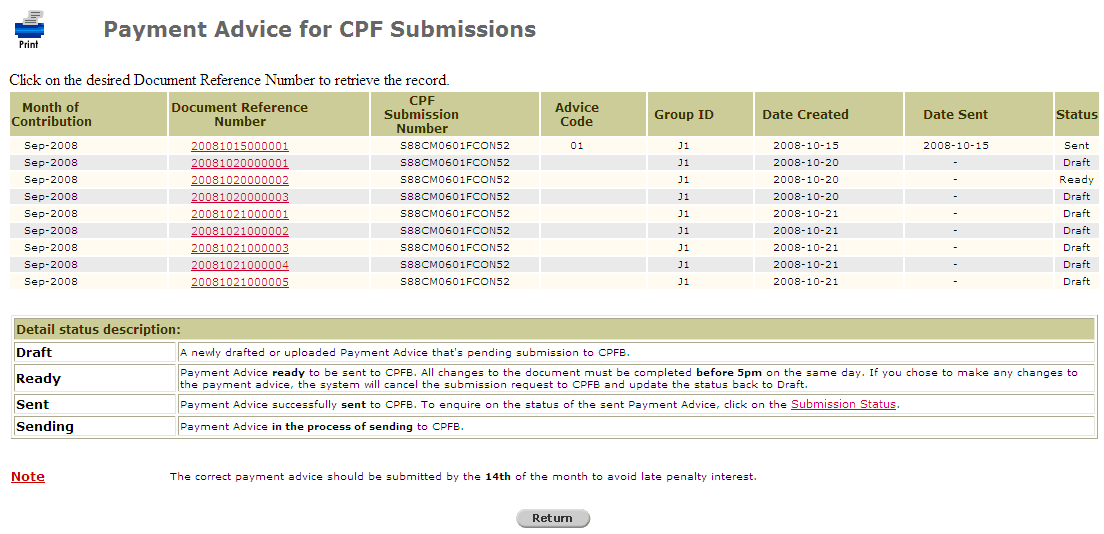
To browse/print a payment advice:
Click Payment Advice >> Browse/Print. The Payment Advice for CPF Submissions page will be displayed.
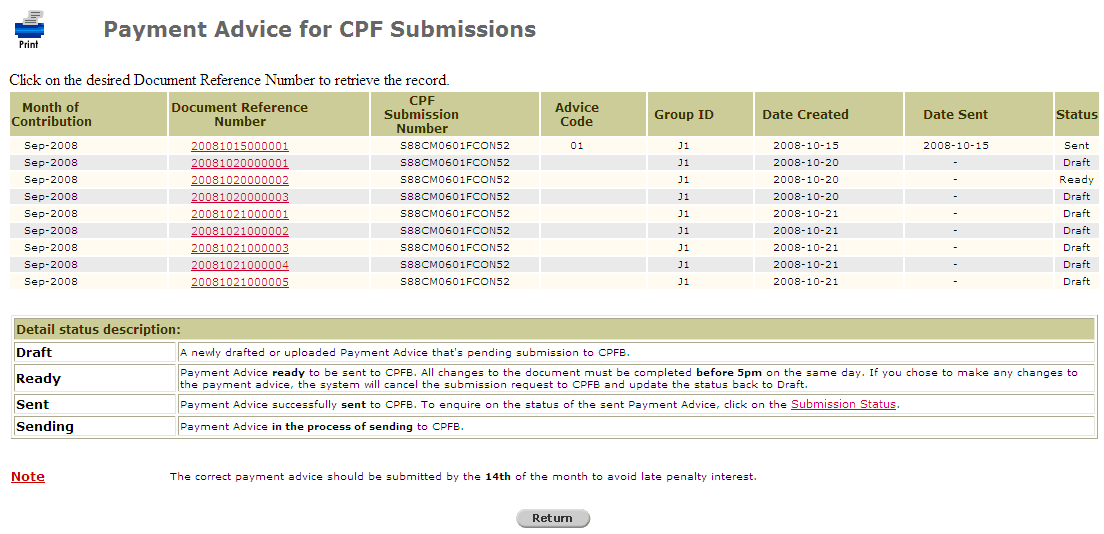
Payment Advice for CPF Submissions Page
Click the Document Reference Number of the selected payment advice to view its details. A File Download window will be displayed.
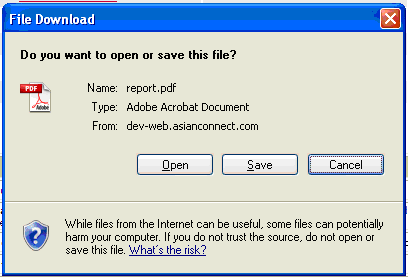
File Download Window
Click Open to view the file, or Save to save a copy in your computer.