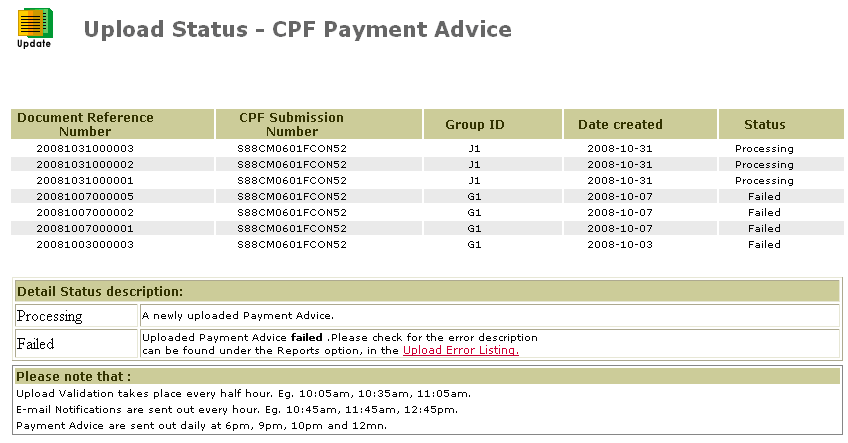
This option allows you to check the status of the uploaded Payment Advice file.
Click Payment Advice >> Upload Status under the Provident And Tax - Web Main Menu. The Upload Status page will be displayed.
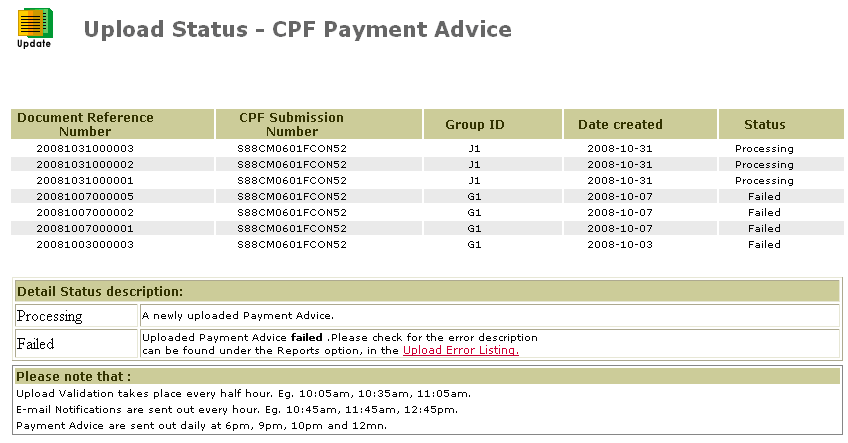
Upload Status Page
|
Status Description |
|
|
Processing |
A newly uploaded Payment Advice |
|
Failed |
Uploaded Payment Advice failed .Please check for the error description can be found under the Reports option, in the Upload Error Listing. |