You can make changes to the fields under Part 1: Summary Information section and then click ![]() so the Total Amount Paid will be re-computed to the latest figure.
so the Total Amount Paid will be re-computed to the latest figure.
If you retrieve a record that has a Ready status, the following message will be displayed.
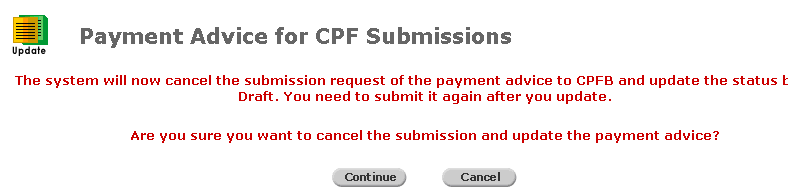
Payment Advice for CPF Submissions - Confirmation Message
To update or make changes to the payment, click ![]() . This action will delete all the records from the Sent directory and change the Payment Advice status to Draft. You need to re-send the document to the CPF Board as the submission request has been cancelled. Otherwise, click
. This action will delete all the records from the Sent directory and change the Payment Advice status to Draft. You need to re-send the document to the CPF Board as the submission request has been cancelled. Otherwise, click ![]() .
.