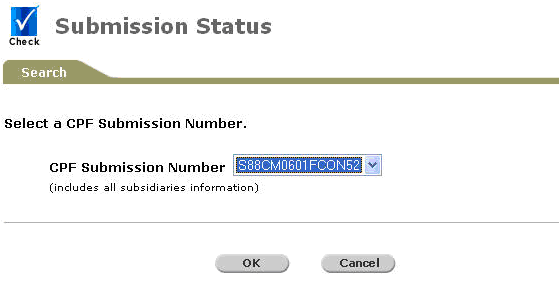
The Submission Status allows the user to view the replies from the CPF Board.
Replies may come in the form of:
CPF Acknowledgement
Payment In Process
GIRO Reminder
Record of Payment
To check on the submission status:
Click Reports >> CPF >> Submission Status. The Submission Status Search page will be displayed.
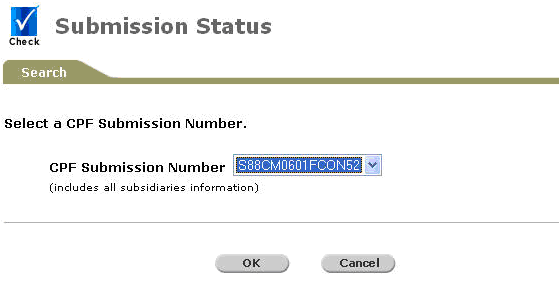
Submission Status Search Page
Select the CPF Submission Number from the dropdown list and then click ![]() . Search results will be displayed.
. Search results will be displayed.
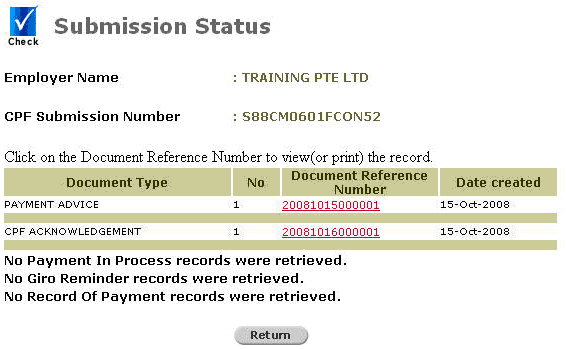
Submission Status Search Result Page
Click the Document Reference Number hyperlink to view or print the record. A PDF report will be displayed.
Click ![]() to go back to the search page.
to go back to the search page.
|
|
If there is no CPF Acknowledgement, Payment In Process, GIRO Reminder or Record of Payment, the system displays the message “No records were received.” |