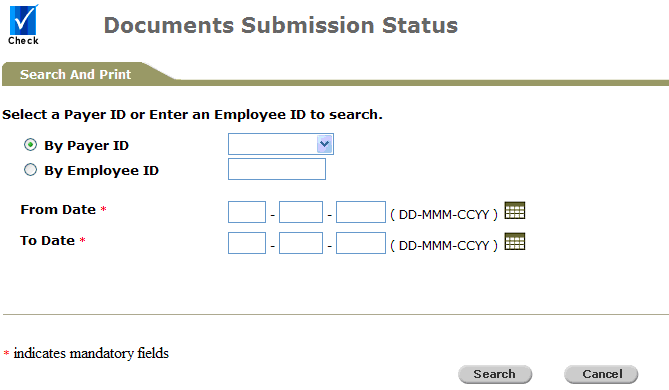
The Submission Status function captures the status of all the IRAS messages sent by a user. The user can choose to view the submission status via the date range, Payer ID or Employee ID.
To view a submission status:
Click Reports >> IRAS >> Submission Status. The Document Submission Status Search and Print page will be displayed.
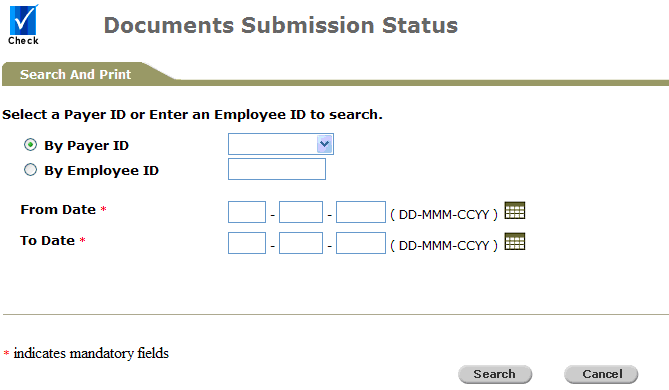
Document Submission Status Search and Print Page
Enter information on the search criteria fields:
By Payer ID
Select the Payer ID from the dropdown list.
By Employee ID
Specify the Employee ID.
From Date/To Date
Enter the date range, or use the Calendar buttons to select the dates.
Click ![]() . Search results will be displayed in the Submission Status for IRAS Message page.
. Search results will be displayed in the Submission Status for IRAS Message page.
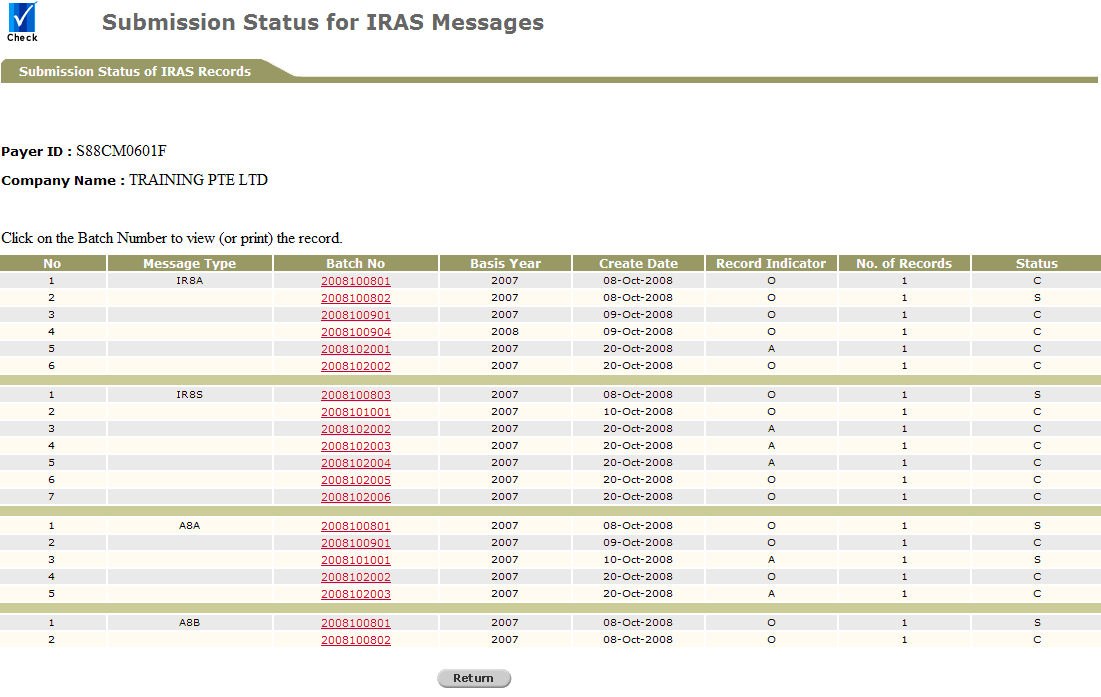
Submission Status of IRAS Records Page
|
|
If there are no matching records, the following message will be displayed.
No Records Found |
To view the record, click the Batch No hyperlink. The report details will be displayed.
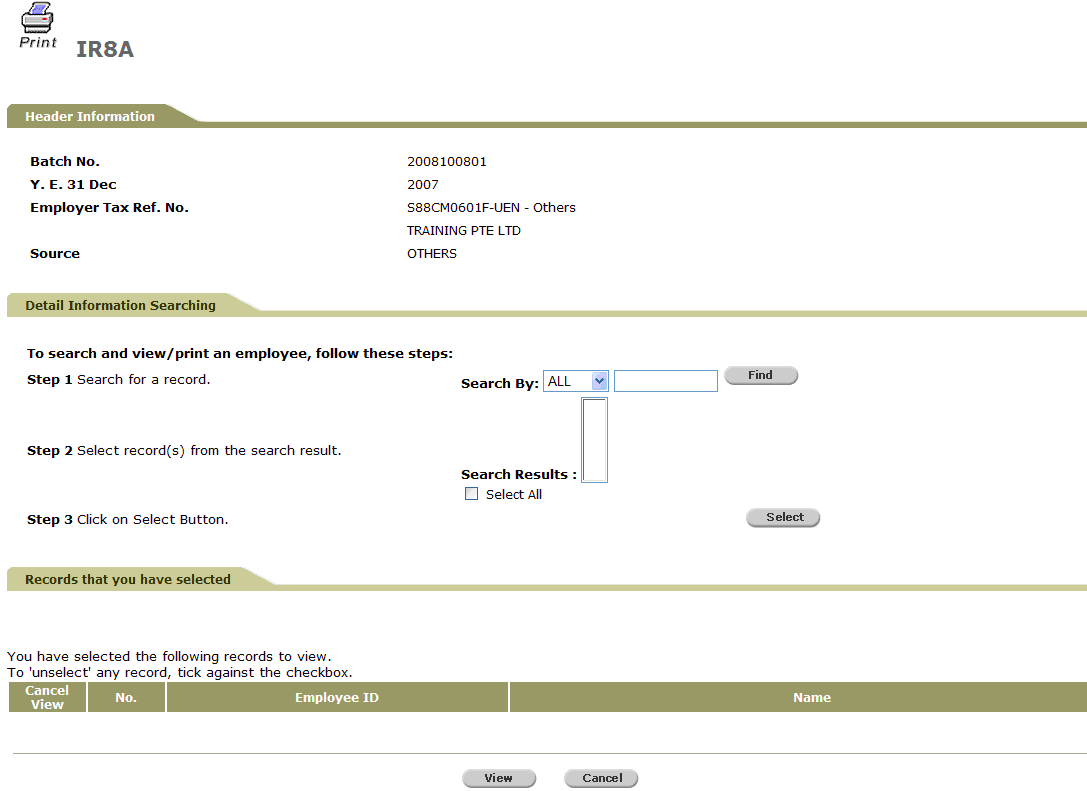
Report Details
Click ![]() to go back to the Document Submission Status Search and Print page.
to go back to the Document Submission Status Search and Print page.