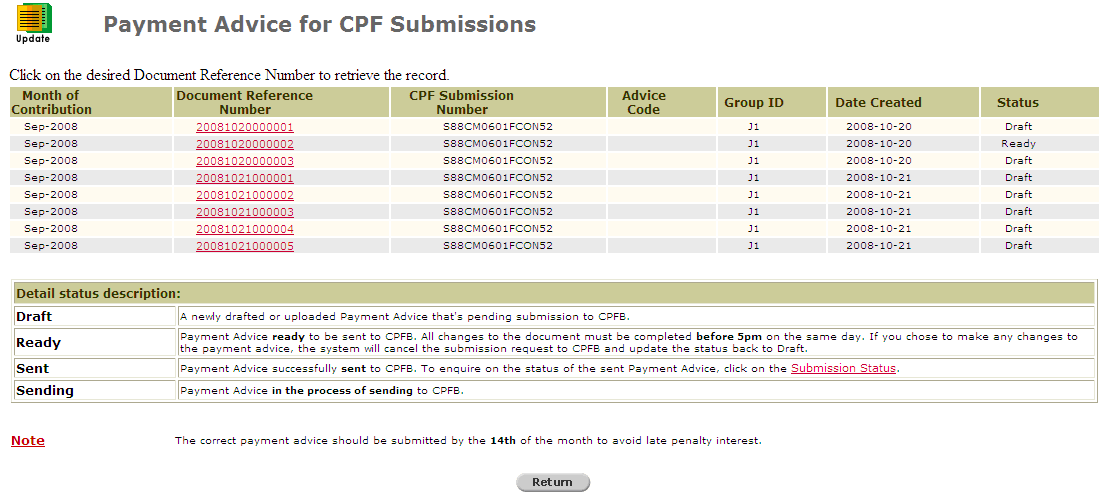
To update a payment advice:
Click Payment Advice >> Update. The Payment Advice for CPF Submissions page will be displayed.
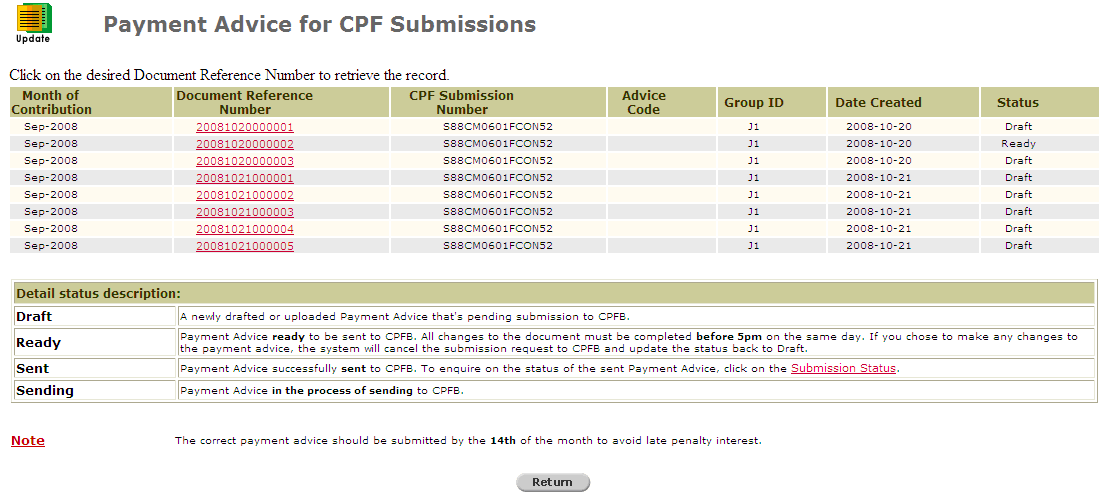
Payment Advice for CPF Submissions Page
Click the Document Reference Number of the Payment Advice that will be updated. If the Payment Advice to be updated is in the Ready status, the following message will be displayed.
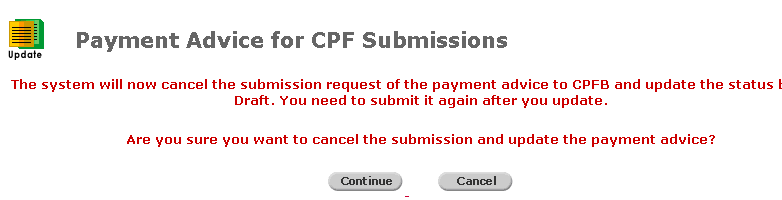
Confirmation Message - Ready Status
Click ![]() . A confirmation pop-up message will be displayed to confirm the cancellation.
. A confirmation pop-up message will be displayed to confirm the cancellation.
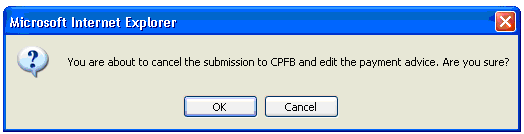
Confirm Cancellation - Confirmation Pop-Up Message
Click ![]() to edit the Payment Advice details. The status of the Payment Advice will be reflected as Draft.
to edit the Payment Advice details. The status of the Payment Advice will be reflected as Draft.
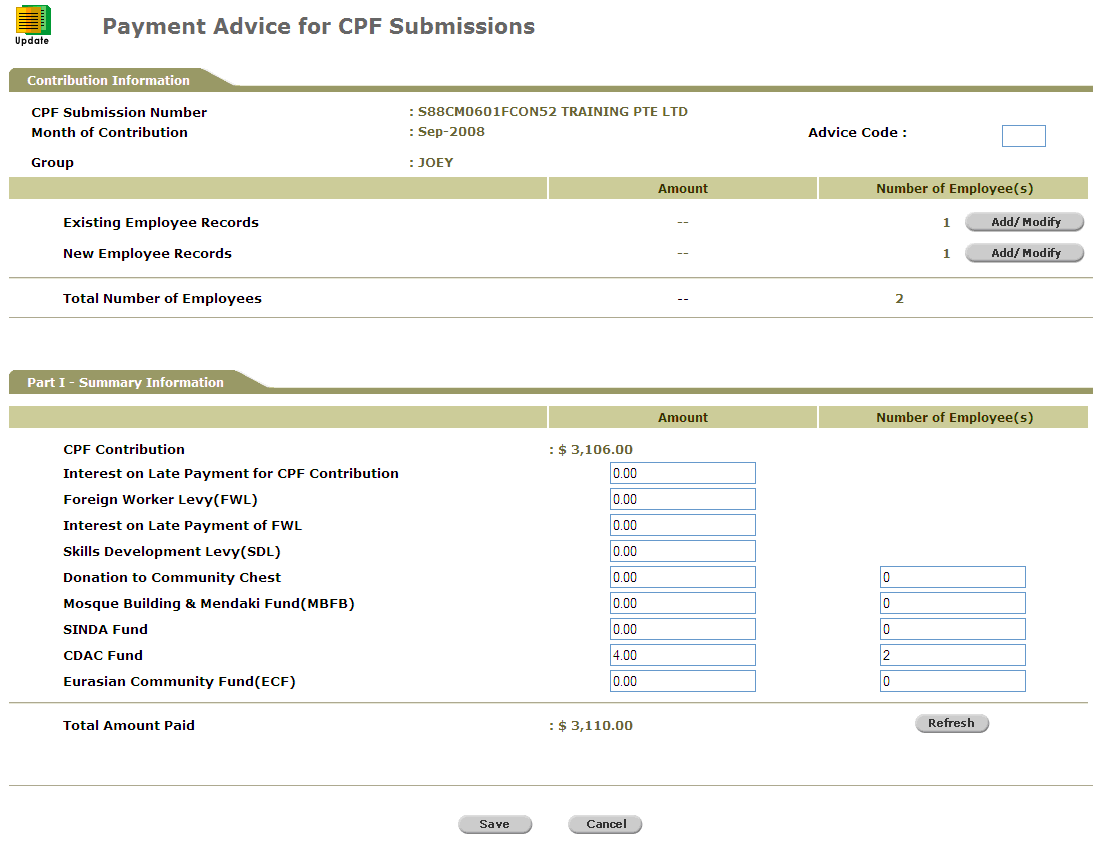
Payment Advice for CPF Submissions Details Page
Perform any of the following tasks:
Update New Employee Records for changes on New Employee Details
Update Existing Employee Records for changes on Existing Employee Details
Update Summary Information for changes on the Summary Information