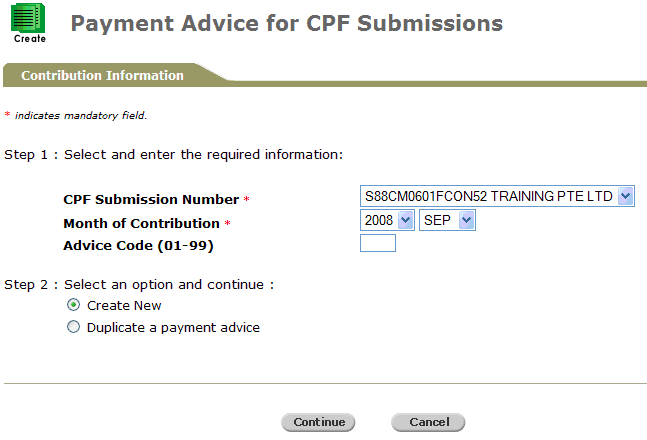
For Employers without a payroll system, you need to create an Employee database before you can proceed to this step.
To create an Employee Database, please refer to Managing Employee Group and Managing Employee Information.
To create a new payment advice:
Click Payment Advice >> Create. The Contribution Information page will be displayed.
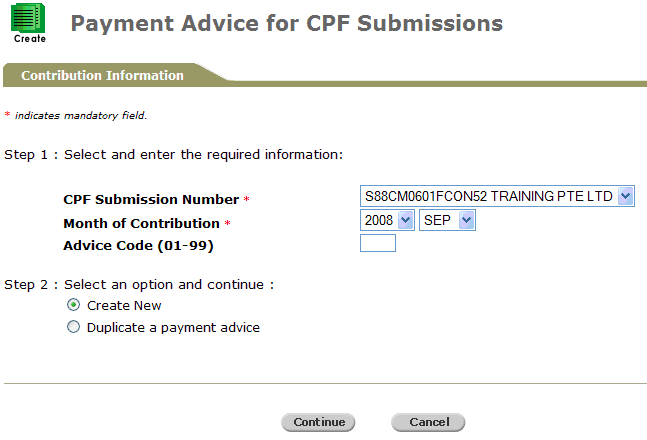
Contribution Information Page
Select Create New and then click ![]() . The Employee Group Information page will be displayed.
. The Employee Group Information page will be displayed.

Employee Group Information Page
Select the Employee Group.
|
|
If the CPF Submission Number selected has more than one Employee group, select the Employee Group accordingly. |
Click ![]() . The Create Options page will be displayed.
. The Create Options page will be displayed.
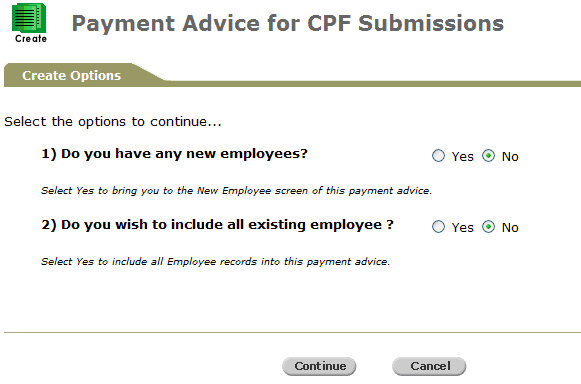
Create Options Page
Select the appropriate options to continue. Depending on your selections, the succeeding pages may vary.
|
Question 1 |
Yes |
|
|
Question 2 |
Yes |
|
|
Question 1 |
No |
|
|
Question 2 |
No |
|
|
Question 1 |
Yes |
|
|
Question 2 |
No |
|
|
Question 1 |
No |
|
|
Question 2 |
Yes |